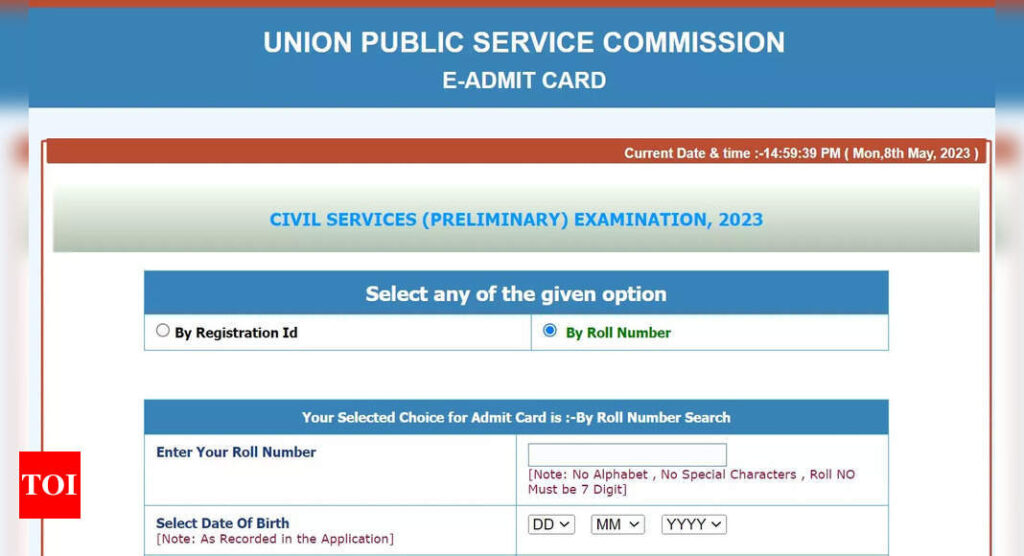NEW DELHI: The Union Public Service Commission (UPSC) has released the Civil Services (Preliminary) Examination, CSE Admit Card 2023. Candidates preparing for the exam can download the admit card from the official website at upsconline.nic.in.
The UPSC IAS Exam 2023 will be conducted on May 28. The CSE Prelims hall ticket will be available on the official website till May 28 (4:00 PM). Candidates can access the hall ticket with the help of their registration details.
Direct Link: UPSC IAS Admit Card 2023
The number of vacancies to be filled through the examination is expected to be approximately 1105 which includes 37 vacancies reserved for the Persons with Benchmark Disability category.
How to download UPSC CSE 2023 Admit Card?
Step 1. Visit the official website at upsconline.nic.in
Step 2. On the homepage, click on “e-Admit Cards for VARIOUS EXAMINATIONS OF UPSC”
Step 3. A new page will open, click on the link that reads, “Civil Services (Preliminary) Examination, 2023”
Step 4. Now, login using your details
Step 5. Your IAS Prelims admit card will appear on the screen
Step 6. Download and take a printout of the same for future referenc
Prelims Exam Pattern
The Examination comprises of two compulsory Papers of 200 marks each.
(i) Both the question papers will be of the objective type (multiple choice questions) and each will be of two hours duration.
(ii) The General Studies Paper-II of the Civil Services (Preliminary) Examination will be a qualifying paper with minimum qualifying marks fixed at 33%.
(iii) The question papers will be set both in Hindi and English.
The UPSC IAS Exam 2023 will be conducted on May 28. The CSE Prelims hall ticket will be available on the official website till May 28 (4:00 PM). Candidates can access the hall ticket with the help of their registration details.
Direct Link: UPSC IAS Admit Card 2023
The number of vacancies to be filled through the examination is expected to be approximately 1105 which includes 37 vacancies reserved for the Persons with Benchmark Disability category.
How to download UPSC CSE 2023 Admit Card?
Step 1. Visit the official website at upsconline.nic.in
Step 2. On the homepage, click on “e-Admit Cards for VARIOUS EXAMINATIONS OF UPSC”
Step 3. A new page will open, click on the link that reads, “Civil Services (Preliminary) Examination, 2023”
Step 4. Now, login using your details
Step 5. Your IAS Prelims admit card will appear on the screen
Step 6. Download and take a printout of the same for future referenc
Prelims Exam Pattern
The Examination comprises of two compulsory Papers of 200 marks each.
(i) Both the question papers will be of the objective type (multiple choice questions) and each will be of two hours duration.
(ii) The General Studies Paper-II of the Civil Services (Preliminary) Examination will be a qualifying paper with minimum qualifying marks fixed at 33%.
(iii) The question papers will be set both in Hindi and English.