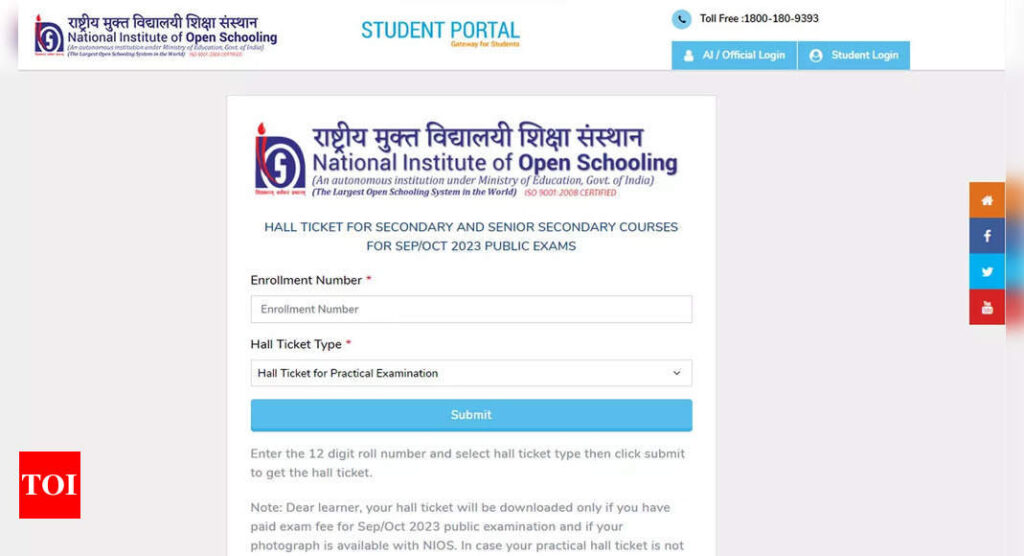NEW DELHI: The National Institute of Open Schooling (NIOS) has released the admit card for the practical exams for classes 10th and 12th. The admit card for the theory exams will be released in the last week of September 2023.
Students can access their admit card from the official NIOS website, sdmis.nios.ac.in. The admit card will contain the student’s name, roll number, exam centre, date and time of the exam, and other important details.
Practical exams will be conducted at the Accredited Institutions (AIs) where the students have taken admission. Students of AIs that have been cancelled or are not functioning will be informed by the respective regional centres.
The practical exams will be conducted as per the schedule released by the NIOS. Students are advised to contact the Center Superintendent/Coordinator of their AI before the commencement of the practical exam to know the dates of the exam and their allotted group.
The result of the practical exams will be declared within seven weeks from the day of the final theory exam. The result will be available on the NIOS website.
The Mark-Sheet-cum-Certificate and Migration-cum-Transfer Certificate will be issued to the successful candidates directly through their respective AIs. In case of cancelled AIs, these documents will be sent to them by post at their residential addresses available at NIOS.
Direct Link to Download NIOS Practical Exam Admit Cards
Steps to download NIOS Practical Exam Admit Cards?
Step 1: Open your web browser and go to the official NIOS website at sdmis.nios.ac.in.
Step 2: Look for a section on the website related to admit cards or examinations. It may be labeled as “Admit Card” or “Exam Hall Ticket.”
Step 3: Choose the class for which you need to download the admit card, either 10th or 12th.
Step 4: You will likely be prompted to enter your relevant details, such as your enrollment number, date of birth, and other required information. Ensure that you enter accurate information.
Step 5: After entering the necessary details, click on the “Generate Admit Card” or similar button. Your admit card will be generated and displayed on the screen.
Step 6: Once your admit card is displayed, it’s advisable to download and print it. Keep a printed copy as you’ll need it to appear for your practical exams. Make sure the information on the admit card, including your name, roll number, exam centre, date, and time, is correct.
Students can access their admit card from the official NIOS website, sdmis.nios.ac.in. The admit card will contain the student’s name, roll number, exam centre, date and time of the exam, and other important details.
Practical exams will be conducted at the Accredited Institutions (AIs) where the students have taken admission. Students of AIs that have been cancelled or are not functioning will be informed by the respective regional centres.
The practical exams will be conducted as per the schedule released by the NIOS. Students are advised to contact the Center Superintendent/Coordinator of their AI before the commencement of the practical exam to know the dates of the exam and their allotted group.
The result of the practical exams will be declared within seven weeks from the day of the final theory exam. The result will be available on the NIOS website.
The Mark-Sheet-cum-Certificate and Migration-cum-Transfer Certificate will be issued to the successful candidates directly through their respective AIs. In case of cancelled AIs, these documents will be sent to them by post at their residential addresses available at NIOS.
Direct Link to Download NIOS Practical Exam Admit Cards
Steps to download NIOS Practical Exam Admit Cards?
Step 1: Open your web browser and go to the official NIOS website at sdmis.nios.ac.in.
Step 2: Look for a section on the website related to admit cards or examinations. It may be labeled as “Admit Card” or “Exam Hall Ticket.”
Step 3: Choose the class for which you need to download the admit card, either 10th or 12th.
Step 4: You will likely be prompted to enter your relevant details, such as your enrollment number, date of birth, and other required information. Ensure that you enter accurate information.
Step 5: After entering the necessary details, click on the “Generate Admit Card” or similar button. Your admit card will be generated and displayed on the screen.
Step 6: Once your admit card is displayed, it’s advisable to download and print it. Keep a printed copy as you’ll need it to appear for your practical exams. Make sure the information on the admit card, including your name, roll number, exam centre, date, and time, is correct.