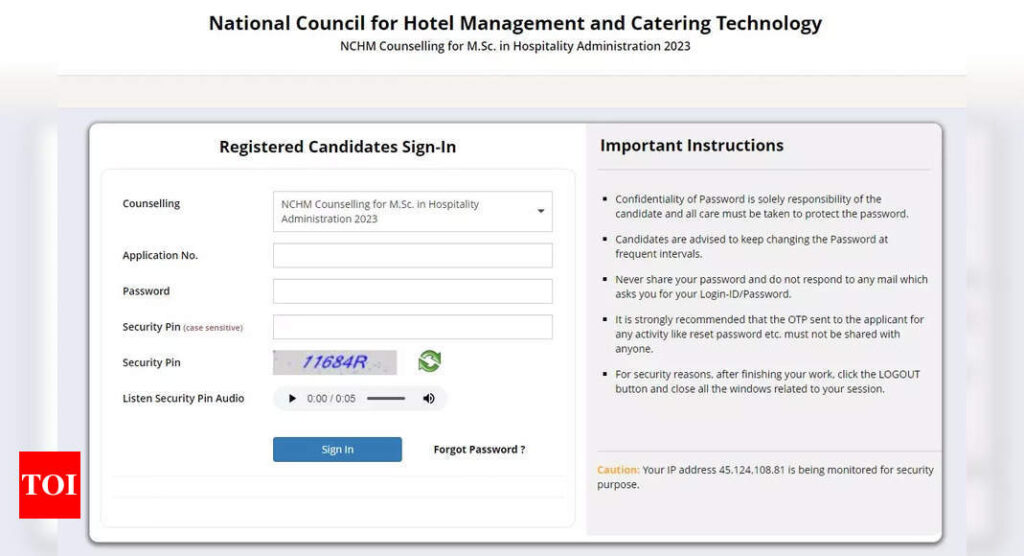NEW DELHI: The National Council for Hotel Management and Catering Technology (NCHMCT) has released the seat allotment result of Round-I for NCHM Counselling 2023. Candidates who had applied for the NCHM Counselling for M.Sc. in Hospitality Administration 2023 can check their seat allotment status on the official website at nchmcounselling.nic.in.
Candidates can access the NCHM JEE Counselling seat allotment result with the help of their Roll No and Password. Candidates can download the provisional allotment letter which contains candidates’ personal details such as NCHM Roll No., Candidate Name, Father Name, Date of Birth, Gender, Category, Subcategory, Rank Details, Allotment Details, etc along with the important instruction.
Direct Link: NCHM JEE Counselling Result 2023
Candidates who have been allotted seats in the first round of counselling must confirm their seats and submit seat acceptance payment.
How to check NCHM Counselling 2023 Result?
Step 1. Visit the official website at nchmcounselling.nic.in
Step 2. On the homepage, click on the link that reads, “Round 1 Seat Allocation Result for M.Sc. (H.A.)”
Step 3. A new page will appear on the screen, enter your application number and password
Step 4. Your seat allotment result will be displayed on the screen
Step 5. Download and take a printout of the same for future reference
Candidates can access the NCHM JEE Counselling seat allotment result with the help of their Roll No and Password. Candidates can download the provisional allotment letter which contains candidates’ personal details such as NCHM Roll No., Candidate Name, Father Name, Date of Birth, Gender, Category, Subcategory, Rank Details, Allotment Details, etc along with the important instruction.
Direct Link: NCHM JEE Counselling Result 2023
Candidates who have been allotted seats in the first round of counselling must confirm their seats and submit seat acceptance payment.
How to check NCHM Counselling 2023 Result?
Step 1. Visit the official website at nchmcounselling.nic.in
Step 2. On the homepage, click on the link that reads, “Round 1 Seat Allocation Result for M.Sc. (H.A.)”
Step 3. A new page will appear on the screen, enter your application number and password
Step 4. Your seat allotment result will be displayed on the screen
Step 5. Download and take a printout of the same for future reference