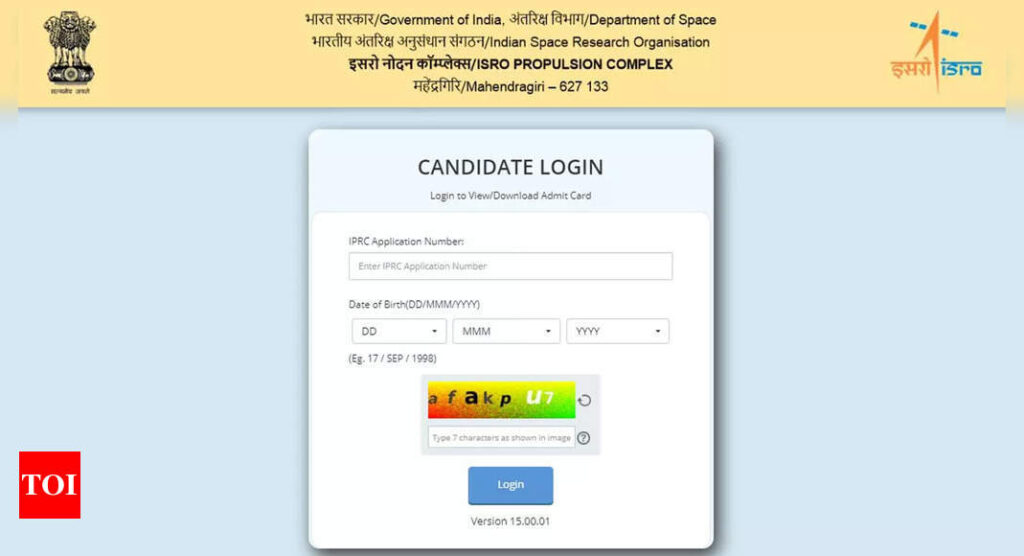NEW DELHI: The Indian Space Research Organization’s Propulsion Complex (IPRC) has issued admit cards for the upcoming Computer-Based Test (CBT) scheduled for September 20, 2023.
This CBT aims to fill 62 vacancies across various positions, including Technical Assistant, Technician-B, Draftsman, Driver, and Fireman.
Applicants can access their admit cards on the official IPRC website at https://www.iprc.gov.in/. It’s important for candidates to check all the details mentioned on the admit card, including their name, roll number, date of birth, and the exam centre’s location. They must also bring a valid photo ID proof to the examination center as a mandatory requirement.
The application window for ISRO IPRC Recruitment 2023 opened on March 27, 2023, and closed on April 24, 2023.
The Written Test for this recruitment drive consists of 80 Multiple Choice Questions, with a time limit of 90 minutes (1½ hours). Candidates should be cautious about negative marking, with 0.33 marks deducted for each wrong answer, while 1 mark will be awarded for each correct response. To pass the Written Test, an applicant needs to secure a minimum of 32 marks out of 80.
For candidates belonging to reserved categories appearing for Technician ‘B’ and Draughtsman ‘B’ posts, the passing marks are set at 24 out of 80, provided the post is reserved for that particular category.
IPRC, a vital unit under ISRO, plays a crucial role in propulsion technologies.
Direct link to download ISRO IPRC Admit Cards for CBT Exam
Steps to download ISRO IPRC CBT Admit Cards 2023
Step 1: Go to the official ISRO Propulsion Complex (IPRC) website by typing ‘https://www.iprc.gov.in/’ into your web browser’s address bar.
Step 2: Look for the ‘Admit Card’ or ‘Recruitment’ section on the homepage. It’s typically found in the top menu or as a prominent link on the main page.
Step 3: Click on the link that leads you to the admit card download page. This may be labeled as ‘Download Admit Card’ or something similar.
Step 4: You’ll likely need to enter specific details such as your registration number, date of birth, or other relevant information. Ensure that you enter accurate and complete details.
Step 5: After entering the required information, click on the ‘Submit’ or ‘Download’ button. This action should generate your admit card.
Step 6: Once your admit card appears on the screen, save it to your device. It’s a good practice to also take a printout of the admit card. Ensure that all the details on the admit card are correct.
This CBT aims to fill 62 vacancies across various positions, including Technical Assistant, Technician-B, Draftsman, Driver, and Fireman.
Applicants can access their admit cards on the official IPRC website at https://www.iprc.gov.in/. It’s important for candidates to check all the details mentioned on the admit card, including their name, roll number, date of birth, and the exam centre’s location. They must also bring a valid photo ID proof to the examination center as a mandatory requirement.
The application window for ISRO IPRC Recruitment 2023 opened on March 27, 2023, and closed on April 24, 2023.
The Written Test for this recruitment drive consists of 80 Multiple Choice Questions, with a time limit of 90 minutes (1½ hours). Candidates should be cautious about negative marking, with 0.33 marks deducted for each wrong answer, while 1 mark will be awarded for each correct response. To pass the Written Test, an applicant needs to secure a minimum of 32 marks out of 80.
For candidates belonging to reserved categories appearing for Technician ‘B’ and Draughtsman ‘B’ posts, the passing marks are set at 24 out of 80, provided the post is reserved for that particular category.
IPRC, a vital unit under ISRO, plays a crucial role in propulsion technologies.
Direct link to download ISRO IPRC Admit Cards for CBT Exam
Steps to download ISRO IPRC CBT Admit Cards 2023
Step 1: Go to the official ISRO Propulsion Complex (IPRC) website by typing ‘https://www.iprc.gov.in/’ into your web browser’s address bar.
Step 2: Look for the ‘Admit Card’ or ‘Recruitment’ section on the homepage. It’s typically found in the top menu or as a prominent link on the main page.
Step 3: Click on the link that leads you to the admit card download page. This may be labeled as ‘Download Admit Card’ or something similar.
Step 4: You’ll likely need to enter specific details such as your registration number, date of birth, or other relevant information. Ensure that you enter accurate and complete details.
Step 5: After entering the required information, click on the ‘Submit’ or ‘Download’ button. This action should generate your admit card.
Step 6: Once your admit card appears on the screen, save it to your device. It’s a good practice to also take a printout of the admit card. Ensure that all the details on the admit card are correct.