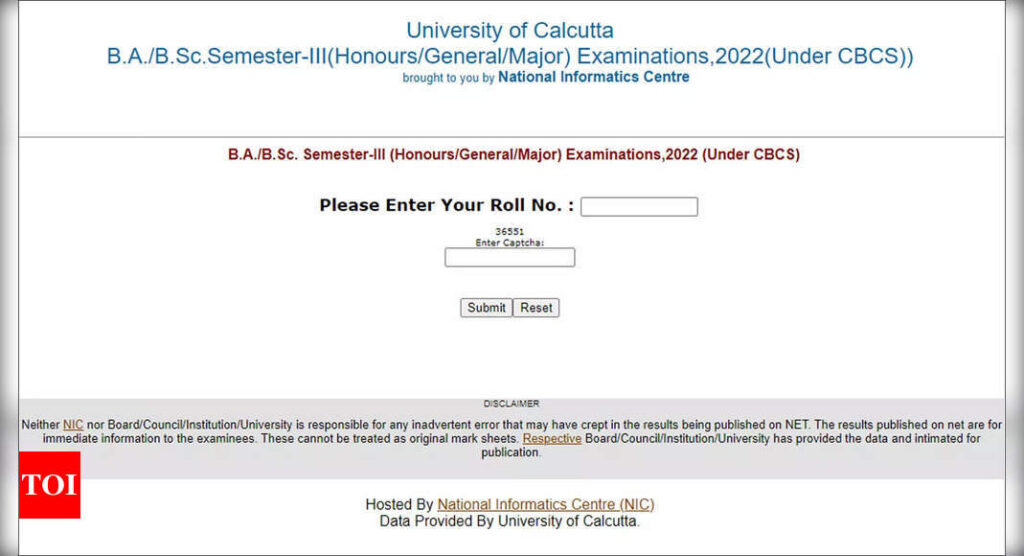Calcutta University Results 2023: The University of Calcutta has declared the results for the 3rd semester of B.A./B.Sc. (Honours/General/Major) Examinations, 2022 (Under CBCS). Students can check their results on the official website of the university, wbresults.nic.in.
To access the results, students need to visit the official website and find the direct link for the 3rd semester results. They can then enter their roll number to view their individual results. The examination for the BA, BSc, and BCom 1st, 3rd, and 5th semesters was conducted from 13th January 2023 to 16th February 2023.
It is important to note that if a candidate fails to secure a minimum of 30% in the internal assessment, they will be required to repeat that particular semester within five years of the stipulated time. Similarly, if a candidate fails in a paper, they will have to reappear for that paper in the next corresponding semester.
Students are advised to regularly check the university’s official website for any further updates and notifications regarding their academic pursuits.
Direct Link to check Calcutta University 3rd Semester Results for B.A./B.Sc. Examinations 2022
How to Check Your Calcutta University 3rd Semester Results at wbresults.nic.in?
Here are the steps to download the Calcutta University results for the 3rd semester online:
Visit the official website: Go to the official website of Calcutta University by typing “https://wbresults.nic.in/” in your web browser.
Find the results section: Look for the section or tab on the website that is specifically dedicated to results or examination outcomes.
Select the appropriate result: Identify and click on the link that corresponds to the “B.A./B.Sc. Semester-III (Honours/General/Major) Examinations,2022 (Under CBCS)” result.
Enter your roll number: On the result page, you will likely be prompted to enter your roll number. Ensure that you have your correct roll number ready.
Submit and view your result: After entering your roll number, click on the submit or view result button to proceed.
Download and save the result: Once your result is displayed on the screen, you can download and save it for future reference. It is recommended to take a printout or save a digital copy of the result for your records.
To access the results, students need to visit the official website and find the direct link for the 3rd semester results. They can then enter their roll number to view their individual results. The examination for the BA, BSc, and BCom 1st, 3rd, and 5th semesters was conducted from 13th January 2023 to 16th February 2023.
It is important to note that if a candidate fails to secure a minimum of 30% in the internal assessment, they will be required to repeat that particular semester within five years of the stipulated time. Similarly, if a candidate fails in a paper, they will have to reappear for that paper in the next corresponding semester.
Students are advised to regularly check the university’s official website for any further updates and notifications regarding their academic pursuits.
Direct Link to check Calcutta University 3rd Semester Results for B.A./B.Sc. Examinations 2022
How to Check Your Calcutta University 3rd Semester Results at wbresults.nic.in?
Here are the steps to download the Calcutta University results for the 3rd semester online:
Visit the official website: Go to the official website of Calcutta University by typing “https://wbresults.nic.in/” in your web browser.
Find the results section: Look for the section or tab on the website that is specifically dedicated to results or examination outcomes.
Select the appropriate result: Identify and click on the link that corresponds to the “B.A./B.Sc. Semester-III (Honours/General/Major) Examinations,2022 (Under CBCS)” result.
Enter your roll number: On the result page, you will likely be prompted to enter your roll number. Ensure that you have your correct roll number ready.
Submit and view your result: After entering your roll number, click on the submit or view result button to proceed.
Download and save the result: Once your result is displayed on the screen, you can download and save it for future reference. It is recommended to take a printout or save a digital copy of the result for your records.