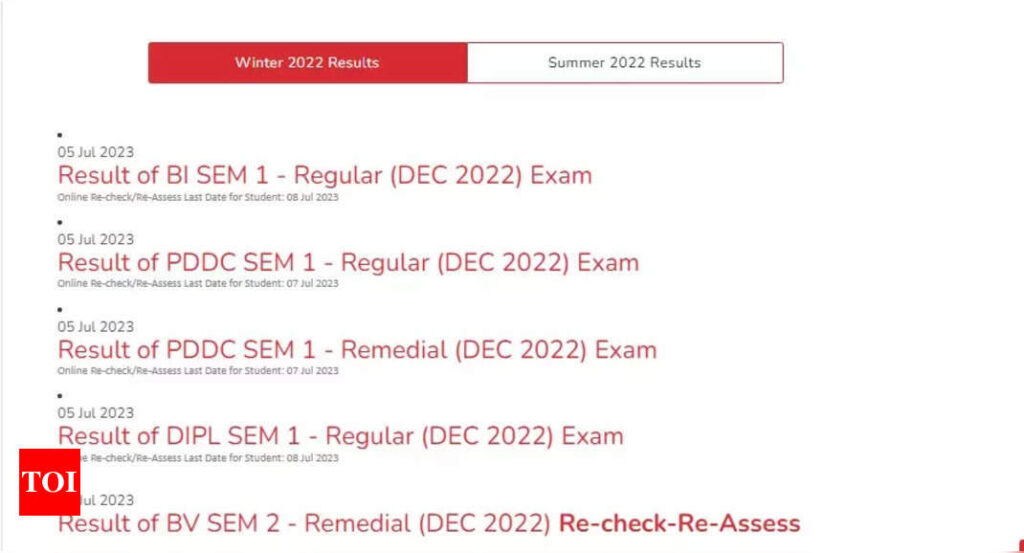NEW DELHI: The Gujarat Technological University has declared the GTU result 2023 today, July 5. The results have been released for the winter 2022 session for various diploma, undergraduate (UG) and postgraduate (PG) courses. Students who appeared in the examination can check and download their results from the official website at gtu.ac.in.
The passing percentage required for candidates to pass the exam is 35% to 50%, depending on their progamme.
To access the GTU results 2023, students will be required to enter their enrollment number to log in to the official website. After the result announcement, the university releases a grade card comprising assignments and theory marks. For students who are dissatisfied with their marks, answer sheets revaluation/rechecking is allowed for them with a prescribed paper fee.
Students can follow the below-mentioned step-by-step process to download their semester-end exam results online or they can click on the direct link provided below to open the result link page.
How to download GTU Result 2023?
Step 1: Visit the official website at gtu.ac.in
Step 2: Go to the Result tab on the homepage.
Step 3: On a new web page, now click on the displayed result of your respective course.
Step 4: Another window will appear, enter your login details such as Enrollment No. and Seat No.
Step 5: Your GTU winter 2022 result will be displayed on the screen.
Step 6: Download the same and get its printout for further use.
Direct Link: Download Results Here
For additional details and information, candidates are advised to reach out the official website.
The passing percentage required for candidates to pass the exam is 35% to 50%, depending on their progamme.
To access the GTU results 2023, students will be required to enter their enrollment number to log in to the official website. After the result announcement, the university releases a grade card comprising assignments and theory marks. For students who are dissatisfied with their marks, answer sheets revaluation/rechecking is allowed for them with a prescribed paper fee.
Students can follow the below-mentioned step-by-step process to download their semester-end exam results online or they can click on the direct link provided below to open the result link page.
How to download GTU Result 2023?
Step 1: Visit the official website at gtu.ac.in
Step 2: Go to the Result tab on the homepage.
Step 3: On a new web page, now click on the displayed result of your respective course.
Step 4: Another window will appear, enter your login details such as Enrollment No. and Seat No.
Step 5: Your GTU winter 2022 result will be displayed on the screen.
Step 6: Download the same and get its printout for further use.
Direct Link: Download Results Here
For additional details and information, candidates are advised to reach out the official website.