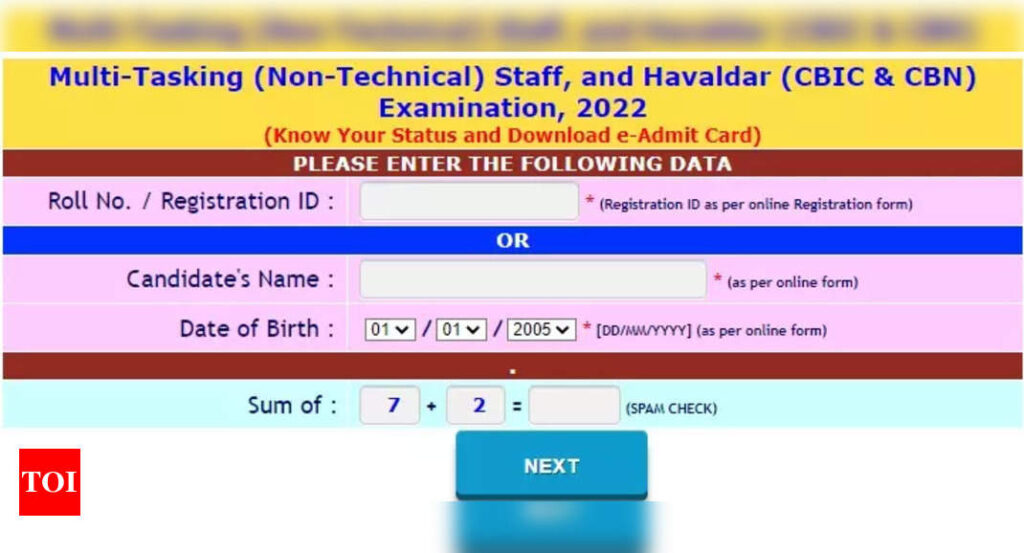NEW DELHI: The Staff Selection Commission (SSC) Eastern Region (Kolkata) has released the SSC MTS Admit Card 2023 today, April 27, 2023. Candidates who are going to appear for the Multi-Tasking (Non-Technical) Staff, and Havaldar (CBIC & CBN) Examination, 2022 can check and download their admit cards from the official website at sscer.org.
The written examination for the post of Multi Tasking (Non-Technical) Staff and Havaldar (CNIC & CBN) is scheduled to be conducted from May 02 to May 19 and June 13 to June 20, 2023.
In order to download the SSC MTS Admit Card 2023, candidates will have to enter their login credentials at the official portal. Details such as Registration ID, Candidate’s Name, and Date of Birth will be required.
How to download SSC MTS Admit Card 2023?
Step 1: Visit the SSC official regional website at sscer.org
Step 2: On the homepage, click on the link – “Download e-Admit Card of Multi-Tasking (Non-Technical) Staff, and Havaldar (CBIC & CBN) Examination, 2022.”
Step 3: Enter your login credentials as mentioned above.
Step 4: Your SSC MTS 2023 Admit Card will be displayed on the screen.
Step 5: Download the same and take a printout for further reference.
Direct Link: Download Admit Card
Candidates who have to appear in the computer-based test (CBT) should note that the test will be given in 13 regional languages, apart from Hindi and English.
For further details and information, candidates should go to the official regional website of SSC.
The written examination for the post of Multi Tasking (Non-Technical) Staff and Havaldar (CNIC & CBN) is scheduled to be conducted from May 02 to May 19 and June 13 to June 20, 2023.
In order to download the SSC MTS Admit Card 2023, candidates will have to enter their login credentials at the official portal. Details such as Registration ID, Candidate’s Name, and Date of Birth will be required.
How to download SSC MTS Admit Card 2023?
Step 1: Visit the SSC official regional website at sscer.org
Step 2: On the homepage, click on the link – “Download e-Admit Card of Multi-Tasking (Non-Technical) Staff, and Havaldar (CBIC & CBN) Examination, 2022.”
Step 3: Enter your login credentials as mentioned above.
Step 4: Your SSC MTS 2023 Admit Card will be displayed on the screen.
Step 5: Download the same and take a printout for further reference.
Direct Link: Download Admit Card
Candidates who have to appear in the computer-based test (CBT) should note that the test will be given in 13 regional languages, apart from Hindi and English.
For further details and information, candidates should go to the official regional website of SSC.