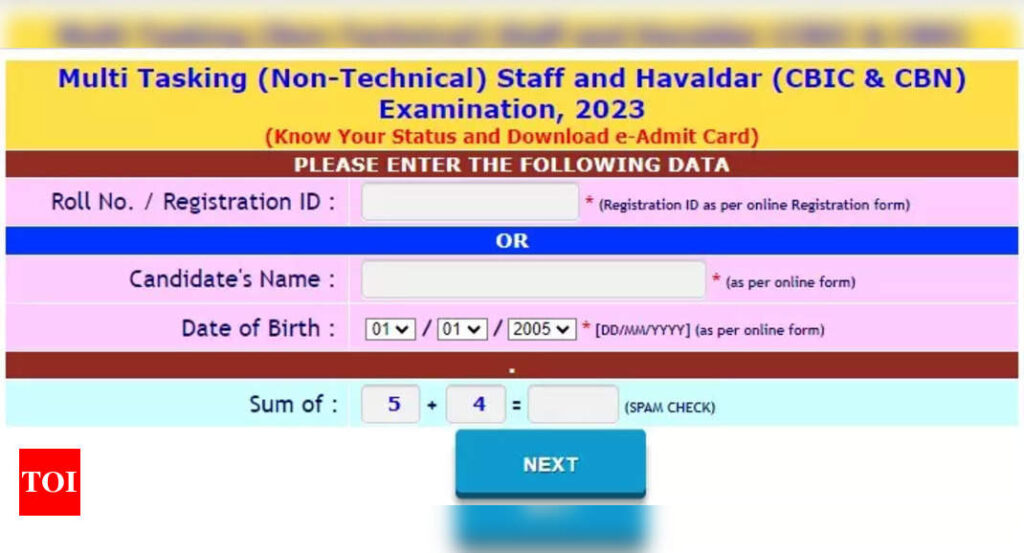NEW DELHI: The Staff Selection Commission has released the SSC MTS Admit Card 2023 today, August 25. Candidates who have applied for the Multi Tasking (Non-Technical) Staff, and Havaldar (CBIC & CBN) Examination-2023 from the Eastern region (Kolkata) can now download their hall tickets from the regional website of SSC at sscer.org.
The commission has already published the MTS 2023 hall tickets for other regions. The SSC MTS exam is set to be held from September 1 to September 14, 2023. Candidates who qualify in the Tier 1 exam will appear for the SSC MTS Tier 2 exam 2023.
Candidates can follow the below-mentioned steps to download their SSC MTS hall tickets 2023 online or they can click on the direct link provided below.
How to download SSC MTS Admit Card 2023?
Step 1: Visit the official website at sscer.org
Step 2: On the homepage, click on the Admit Card section.
Step 3: A new window will appear, click on the Eastern Region URL link.
Step 4: Another window will open, click on the link “Download e-Admit Card of Multi Tasking (Non-Technical) Staff and Havaldar (CBIC & CBN) Examination, 2023.”
Step 5: Now enter your login details such as Roll No. / Registration ID, Candidate’s Name, and Date of Birth.
Step 6: Your SSC MTS 2023 admit card will be displayed on the screen for the Eastern region.
Step 7: Download it and get its printout for further use.
Direct Link: Download Admit Card
It shall be noted that candidates will have to mandatorily carry the admit card to the exam centre on the day of the examination.
For further details and information, candidates are advised to check out the official regional website of the commission.
The commission has already published the MTS 2023 hall tickets for other regions. The SSC MTS exam is set to be held from September 1 to September 14, 2023. Candidates who qualify in the Tier 1 exam will appear for the SSC MTS Tier 2 exam 2023.
Candidates can follow the below-mentioned steps to download their SSC MTS hall tickets 2023 online or they can click on the direct link provided below.
How to download SSC MTS Admit Card 2023?
Step 1: Visit the official website at sscer.org
Step 2: On the homepage, click on the Admit Card section.
Step 3: A new window will appear, click on the Eastern Region URL link.
Step 4: Another window will open, click on the link “Download e-Admit Card of Multi Tasking (Non-Technical) Staff and Havaldar (CBIC & CBN) Examination, 2023.”
Step 5: Now enter your login details such as Roll No. / Registration ID, Candidate’s Name, and Date of Birth.
Step 6: Your SSC MTS 2023 admit card will be displayed on the screen for the Eastern region.
Step 7: Download it and get its printout for further use.
Direct Link: Download Admit Card
It shall be noted that candidates will have to mandatorily carry the admit card to the exam centre on the day of the examination.
For further details and information, candidates are advised to check out the official regional website of the commission.