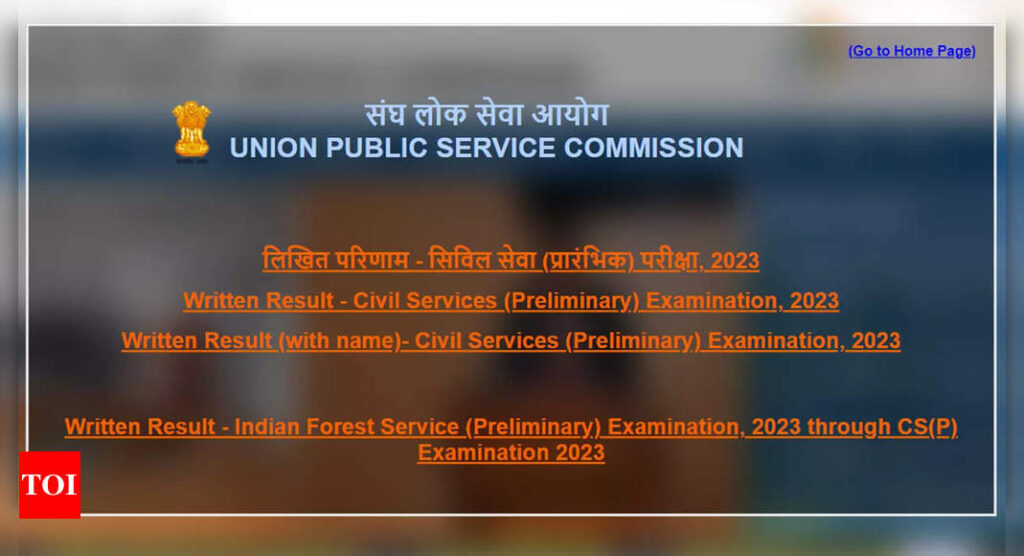The Union Public Service Commission (UPSC) has declared the result of the Civil Services (Preliminary) Examination 2023 on its official website. The preliminary examination was conducted on May 28, 2023, and the result has been published in a PDF file, featuring the roll numbers of the qualified candidates for the Civil Services (Main) Examination 2023.
It is important to note that the candidature of these candidates is provisional, and as per the examination rules, they need to reapply through the Detailed Application Form-I (DAF-I) for the Civil Services (Main) Examination 2023. The Commission will announce the dates and provide important instructions for filling up and submitting the DAF-I on its website in due course.
Candidates are advised to regularly check the Commission’s website for updates on the marks, cut-off marks, and answer keys of the Civil Services (Preliminary) Examination 2023. However, these details will only be made available once the entire process of the Civil Services Examination 2023 is complete, including the declaration of the final result.
To address any queries or seek clarification regarding the examination result, the Union Public Service Commission has established a Facilitation Counter at its premises in Dholpur House, Shahjahan Road, New Delhi. Candidates can visit the counter in person or contact them through the provided telephone numbers during working hours.
Direct link to check and download UPSC Prelims Result 2023
Here are the steps to check UPSC Pre results 2023
Visit the official website: Go to the official website of UPSC by entering “https://www.upsc.gov.in/” in your web browser.
Navigate to the Results section: Look for the “Results” or “Examination” tab on the homepage. Click on it to access the results page.
Find the relevant examination: Look for the specific examination or notification related to the result you are seeking. UPSC conducts various exams, so make sure to locate the correct one.
Click on the result link: Once you find the relevant examination, click on the provided result link. This will usually be in the form of a PDF file.
Download or view the result: The result will open in a new window or download automatically. You can choose to view it directly on the website or download it for offline access.
Check your roll number: In the result file, search for your roll number or registration number. The qualified candidates will be listed along with their respective roll numbers.
It is important to note that the candidature of these candidates is provisional, and as per the examination rules, they need to reapply through the Detailed Application Form-I (DAF-I) for the Civil Services (Main) Examination 2023. The Commission will announce the dates and provide important instructions for filling up and submitting the DAF-I on its website in due course.
Candidates are advised to regularly check the Commission’s website for updates on the marks, cut-off marks, and answer keys of the Civil Services (Preliminary) Examination 2023. However, these details will only be made available once the entire process of the Civil Services Examination 2023 is complete, including the declaration of the final result.
To address any queries or seek clarification regarding the examination result, the Union Public Service Commission has established a Facilitation Counter at its premises in Dholpur House, Shahjahan Road, New Delhi. Candidates can visit the counter in person or contact them through the provided telephone numbers during working hours.
Direct link to check and download UPSC Prelims Result 2023
Here are the steps to check UPSC Pre results 2023
Visit the official website: Go to the official website of UPSC by entering “https://www.upsc.gov.in/” in your web browser.
Navigate to the Results section: Look for the “Results” or “Examination” tab on the homepage. Click on it to access the results page.
Find the relevant examination: Look for the specific examination or notification related to the result you are seeking. UPSC conducts various exams, so make sure to locate the correct one.
Click on the result link: Once you find the relevant examination, click on the provided result link. This will usually be in the form of a PDF file.
Download or view the result: The result will open in a new window or download automatically. You can choose to view it directly on the website or download it for offline access.
Check your roll number: In the result file, search for your roll number or registration number. The qualified candidates will be listed along with their respective roll numbers.