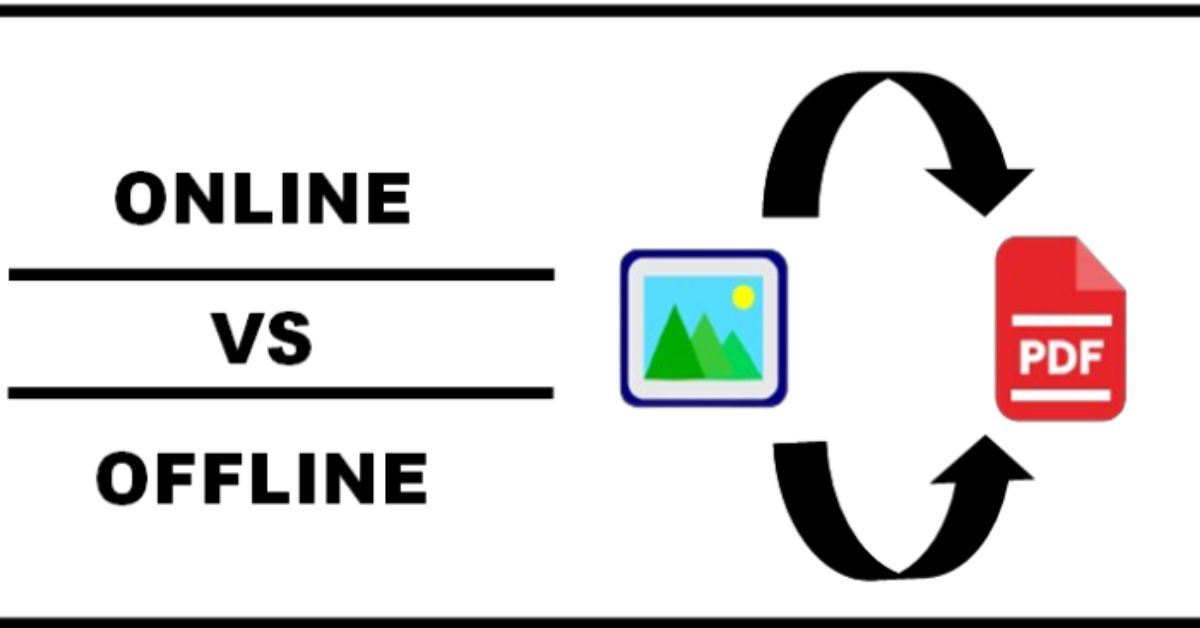Online vs. Offline PNG to PDF Conversion: As we know the portable document format is one of the most famous. It’s a great invention of this modern age. In the realm of digital document management, there are times when you need to convert images into PDF documents, particularly PNGs, and it has become a routine task to make them easily accessible and shareable.
Choosing whether Online vs. Offline PNG to PDF Conversion is difficult. This article will delve into the pros and cons of both online and offline conversion tools, exploring the variation and considering the user’s needs. PDF file format can handle everything, it keeps your documents safe and makes sure they look the same no matter what device or system you use.
Online PNG To PDF Conversion:
This is a web-based tool that allows you to convert portable network graphics (PNG) into PDF files online. It just requires uploading the images and a couple of clicks to perform the conversion. An online PNG to PDF converter processes the conversion on the external servers. This way, it eliminates the need to install any additional programs on your devices. It allows convenient and accessible conversion across various platforms. But keep in mind that you need to use the right tool that keeps your data secure from third-party access like itsPDF.com. This website offers various PDF conversion-related tools.
Pros:
- Accessibility and Convenience: The online tools are accessible from any device with an internet connection
- Multi-Platform Compatibility: You can use the online converters on various types of smart devices
- No Disk Space Usage: You can easily access the tool from your browser. No need to perform any kind of installation on your system to turn PNG into PDF
- Batch Processing: Most online tools allow you to convert multiple images at once into PDF document format. This makes the whole process easy and fast
Cons:
- Security Concerns: A significant downside of online converters is the possibility of security risks. Sending sensitive PNG images to external servers could pose privacy issues. Therefore, you should always consider a reputable platform for performing the conversion
- Internet Dependency: The working of online converters depends upon a stable internet connection
- Limited Control: The PNG to PDF converter provides limited control over the conversion process
Offline PNG To PDF Conversion:
There are various ways to convert PNG to PDF offline, but the most authentic one is Adobe Acrobat. With its help, you can not only convert PNG images but also other image formats such as JPG, BMP, GIFF, and TIFF files to PDFs, while retaining the quality of the images. Furthermore, you can choose to store your converted PDFs either on your device or in a designated directory, ensuring swift access and facilitating easy sharing.
Pros:
- Enhanced Privacy and Security: The offline tools provide a more secure environment to change PNG to PDF because the conversion happens locally, preventing the risk of data exposure
- Advanced Features: The offline tools come with customization options and advanced features for users, By using them, you can control the image quality, compression settings, and other relevant parameters more precisely as compared to online PNG to PDF converters
- No Internet Dependency: Offline tools eliminate the need for the Internet to convert PNG to PDF
Cons:
- Installation: The downloading and installing of software takes time and sometimes comes as a barrier for people who don’t have heavy systems, they may have to face compatibility issues, etc
- Platform Dependency: Some offline tools are platform-dependent. Meanwhile, they have some specific requirements to run on the system. If your system fulfills these requirements, it can run efficiently but if not, then you will have to upgrade your system
- Disk Space Usage:
The offline converters consume local storage space. It can be a concern for users who don’t have enough space on their disk
Conclusion:
The selection between online and offline methods depends on what you need. Online PNG to PDF converter is the quick and easy way to perform the conversion, but offline methods are more secure. Consider your internet, security, and customization need to pick what works best for you. Whether you go online or offline, find the right balance between convenience and control as per your need.