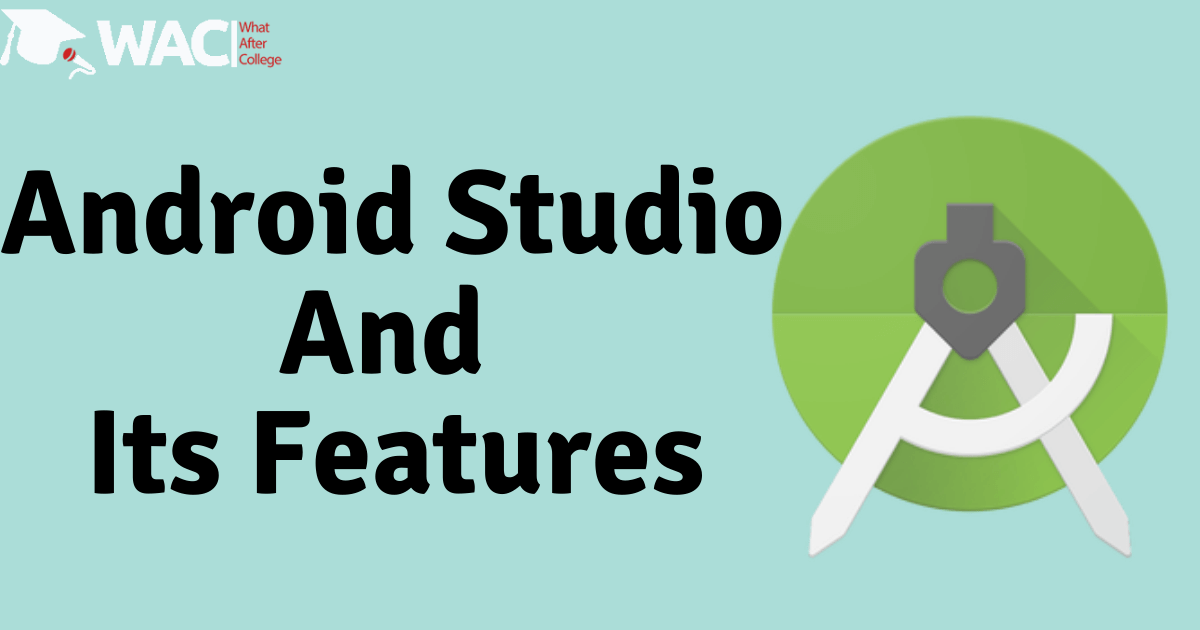In this article, you can get knowledge about the android studio. To explain it better we have curated the list of features of the android studio.
Basically, For Android application development, Android Studio is used as the official integrated development environment (IDE). A Java integrated development environment for the software called IntelliJ IDEA, it is used to build the android studio and it also incorporates its code editing and developer tools.
We all are aware of, what is Android but most of us must be don’t know on which the android application builds professionally, we will help you in this, Basically, Android applications are build on android studio, developed by Google.
Keypoints Of Android Studio
- Developed by: Google and JetBrains
- Recent stable release: Version 4.0
- Released on: May 26th, 2020
- Written in: Java, Kotlin and C++
- Operating system: Windows, macOS, Linux, Chrome OS
Features Of Android Studio

Layout Editor
We can build the layout quickly by adding different attributes either by hard-code or drag and drop using the layout editor feature of the android studio. The layout editor feature can also be used, to preview the codes that can be seen easily on the visual editor screen and changes can be made accordingly by resizing it dynamically.
Templates
Android also has the feature of templates built-in. If you know to build that accordingly that makes your task easier. Templates can be used to create common Android designs and components.
Support KOTLIN
KOTLIN can be considered the official language for Android. It runs fast and equivalent to Java. Kotlin can be easily learned and used by java developers as it based on automated Java only.
Enabling Integration with Firebase
You can get real-time experience with IoT based project development with dynamic upgrades in the application using the firebase feature of an android studio. Chat applications can be created by using firebase connectivity it helps you to give a happy chat experience.
Emulator
The emulator feature of the android studio provides an emulator that is exactly like the android phones to test how the application looks like in physical devices. It gives real-time experience to Android applications. It allows you to test your applications faster and on different-different configuration devices like tablets, android phones, etc. Basically it helps to run and debug apps in the Android studio.
Android Studio is a blessing in the Android development field earlier the work is done on Eclipse. Android is an Open Handset Alliance which anybody can learn and give great improvement to the IT Industries. Android Studio is a platform, which helps to build advanced and fully developed applications with the latest features.
All you need to know about Android App Development
Learn Android App Development
Learn Android App Development with WAC
Other Skills in Demand
| Artificial Intelligence | Data Science |
| Digital Marketing | Business Analytics |
| Big Data | Internet of Things |
| Python Programming | Robotics & Embedded System |
| Android App Development | Machine Learning |