In this article, you can learn how the android app is developed. By learning these things you can develop your android app. Happy reading!!
Java
You need to get up to speed on Java and get a good knowledge of it if you want to learn how the android app is developed. Regarding the creation of Android apps, your knowledge of Java is directly related to your success in the android app development. The official language for developing Android applications is java. It also supports all of the Android tools. If you have good knowledge of Java, your android application development will become much easier.
Install Android Studio IDE
To develop your android application easily, you need to install the Android Studio IDE. Android studio provides the official IDE development environment, this gives user-friendly, drag-and-drop interface which makes your application building better. Android studio’s primary purpose is to build high-quality Android apps. So if you get an answer to your question how android app is developed. The use of an android studio will speed up your development time and make your apps far more reliable and easier to update when new features are released.
Creating a Hello World Application
Step 1: Structure of an Android App
If you want to build an android app it is very important to know about the basics of Android Studio’s file structure. Some important files/folders and their significance are explained for the easy understanding of the Android studio work environment. So if you want to know how the android app is developed you need to have good knowledge of structure.
- AndroidManifest.xml: Every project in Android includes a manifest file, which is AndroidManifest.xml, stored in the root directory of its project hierarchy.
- Java: The Java source code files are contained in the java folder. These files are used as a controller for controlled UI (Layout file).
- Drawable: Resource type files are contained in drawable (something that can be drawn). A variety of files like Bitmap (PNG, JPEG), Nine Patch, Vector (XML), Shape, Layers, States, Levels, and Scale may be taken by drawable.
- layout: The visual structure for a user interface, such as the UI for an Android application has consisted in layout. Layout folder stores Layout files that are written in the XML language.
Step 2: Android Libraries
Your application’s unique features and tools you add to it is an important part of creating your application. That’s where libraries come into play. The collection of pre-written resources that can be added to your app are consisted in the library. You can use dozens of libraries in a single project as the Android library ecosystem is large. So libraries are an important part of your question of how an android app is developed.
Step 3: Android Activity
One of the core components of Android is an activity, one screen of the application user interface. Multiple activities can be launched on top of each other to form a back stack that an application comprises. So you need to understand android activity if you want to know how the android app is developed. A user can navigate through this back stack using the UI components, i.e. a back button.
Step 4: Android Layout
Developing and working with Android layout is any other key aspect of android development. The overarching structure of your UI (user interface) is defined by layout. These are built using views and view groups.
Using an XML file is the easiest way to build a layout, rather than using Java code.
You can follow these things to build your own android app. By using the internet we can get help from it and you can get an online course to clear your doubts. Now you have got your answer about how the android app is developed. So go ahead and start building!!
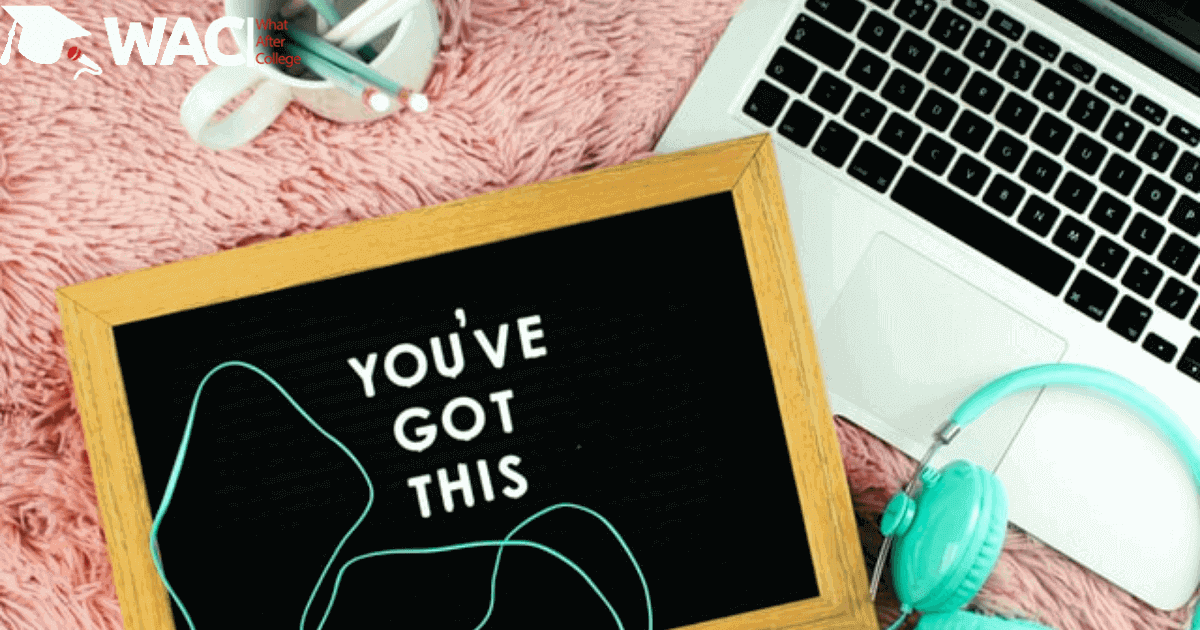
All you need to know about Android App Development
Learn Android App Development
Learn Android App Development with WAC
Other Skills in Demand
| Artificial Intelligence | Data Science |
| Digital Marketing | Business Analytics |
| Big Data | Internet of Things |
| Python Programming | Robotics & Embedded System |
| Android App Development | Machine Learning |

