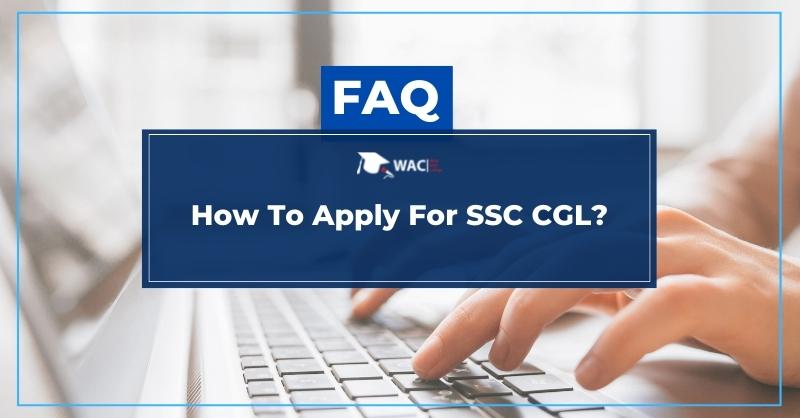The Staff Selection Commission (SSC) conducts the Combined Graduate Level (CGL) Examination to select candidates for Group B and Group C positions in various Government of India agencies.The candidates planning to take this exam should know how to apply for it and if not we will provide all the information regarding how to apply for SSC CGL in this article.
SSC CGL 2022 Exam applications are only accepted online. The SSC CGL application process consists of two steps: filling out the application form and paying the SSC CGL application fee. The first step involves registering and uploading your photo and signature. Follow the instructions below to apply online for SSC CGL:
Step1 :Use your registration number and password to access the official website.
Step 2: Click the “Apply” button after locating the application form link under the “Latest Notifications” page.
Step 3: Make the necessary adjustments to the information by clicking the “Modify Registration” button located in the dashboard’s left-top corner.
Step 4: Move on to the application once you are pleased with the registration details.
Select three testing sites in the same area. Mention each of the three in the order that you prefer.
Step 5: If you are or have ever been a member of the military, fill out the necessary information. Wards of servicemen and ex-servicemen must choose the option “No” in the necessary column because they are not treated as ex-servicemen.
Step 6: State if you have cerebral palsy or not.
Step 7: State that you need a scribe to write on your behalf if you have a physical disability that prevents you from doing so.
Step 8: If you are applying for the positions of Junior Statistical Officer or Statistical Investigator Grade II at the Registrar General of India, check the box next to “Yes” in the appropriate location. Please make sure you meet the educational requirements for the position you’re applying for.
Step 9: If you’re looking for the same age-relaxation category, mention it.
Step 10: Describe your greatest level of education and any prerequisite degrees in detail.
Step 11: Upload your most recent photo and signature in accordance with the instructions in the message. Applications with distorted signatures or pictures will be rejected. The Commission has provided several examples of both acceptable and unacceptable images. You can make use of them in this.
Step 12: Carefully read the declaration, and, if you agree, check the “I agree” box. Enter the captcha code next.
Step 13: Review the application form and double-check the data you’ve provided. Before continuing, click the “Edit/Modify” button and make the necessary modifications if you wish to edit or correct any information.
Step 14: Submit the application form after amending and validating. As you won’t be able to make changes once the application has been submitted, double-check that all the information is accurate then move further to pay the fees.
Step 15: Fees can be paid in cash at SBI branches by creating an SBI Challan or online through BHIM UPI, Net Banking, Visa, Mastercard, Maestro, or RuPay credit or debit cards.
For their own records, you should print out the application form. It is typically not necessary to submit a printout of the “Application Form” to the Commission at any point. However, if there are any issues with your online application, you could be required to present a printout of the form.
The following steps should be followed carefully for applying for SSC CGL.